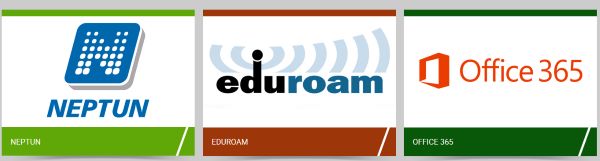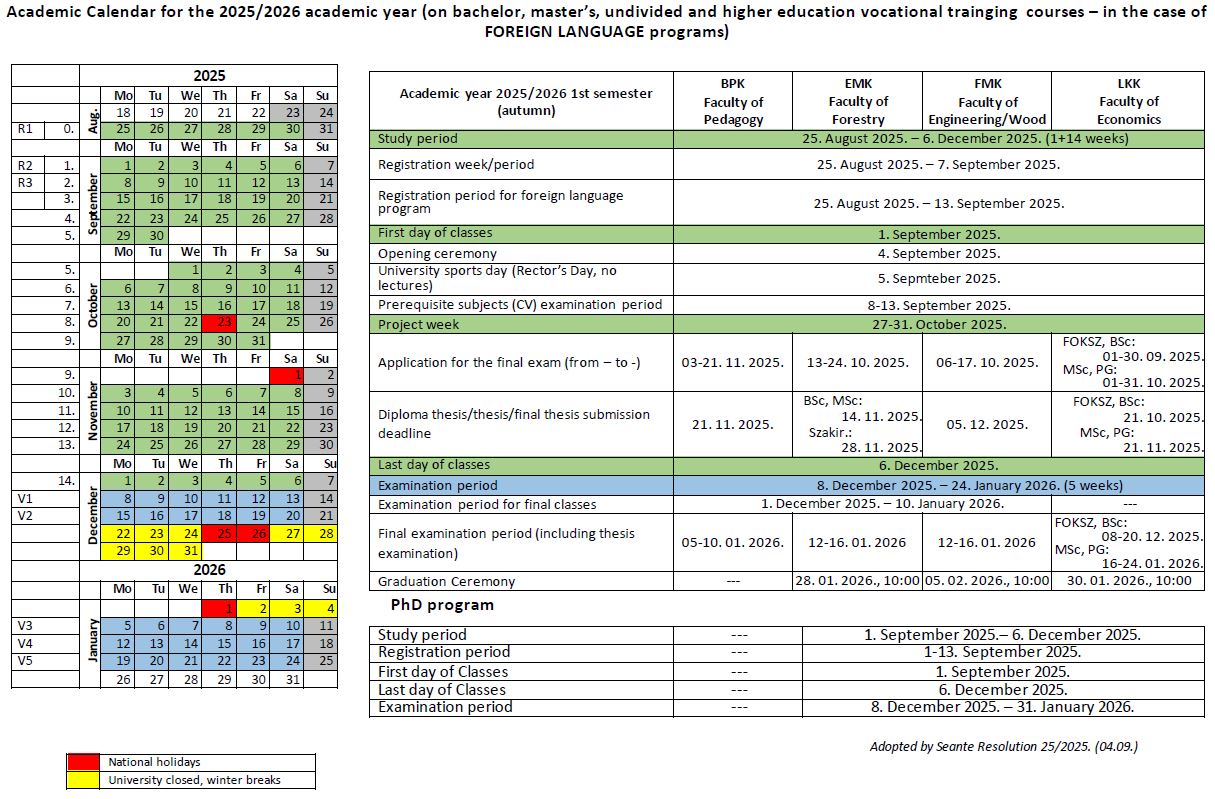News
Cooperative Courses
Are you interested in green initiatives? Do you want to know more about the practical aspects of sustainability and related aspirations in your immediate environment? This year, the University of Szeged, the University of Miskolc and the University of Sopron launch a joint module, Effective Sustainability, applying an innovative education methodology.
Read moreUsing Neptun, Eduroam, Office 365, Helpdesk
Using Neptun, Eduroam, Office 365, Helpdesk
Please read this page carefully: http://student.uni-sopron.hu/en_GB/homepage
Read moreAcademic Calendar
Academic Calendar 2025/2026 academic year
Academic Calendar 2024/2025 academic year
Read more
Two-factor authentication
TWO-FACTOR AUTHENTICATION
Starting in May 2024, thanks to improvements in its Neptun system, the University of Sopron is making the 2FA (Two Factor Authentication) available to students and teachers for web access to the Neptun system.
This security setting allows users to add a second layer of security to their accounts, thus strengthening their data protection.
Benefits:
- Two-step authentication prevents unauthorized people from accessing the system with only a user password
- Users can increase their data protection
Two-factor authentication consists of two different elements:
- Entering the user’s name and password (static)
- 2FA token (dynamic)
The combination of these two elements ensures system login:
If one of the elements is incorrect/missing, the user cannot be authenticated --> Failed login
Two-factor authentication requires a phone or desktop application.
These are free and must be installed before first use.
A detailed description of the registration process is available found HERE.
Read more
.svg)
.svg)
.svg)
.svg)
.svg)
.svg)
.svg)